Home Screen
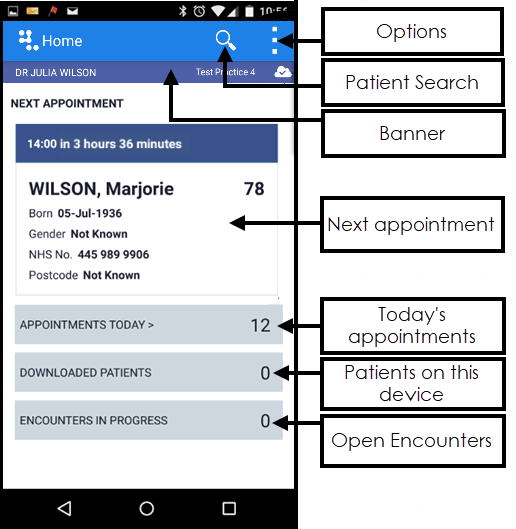
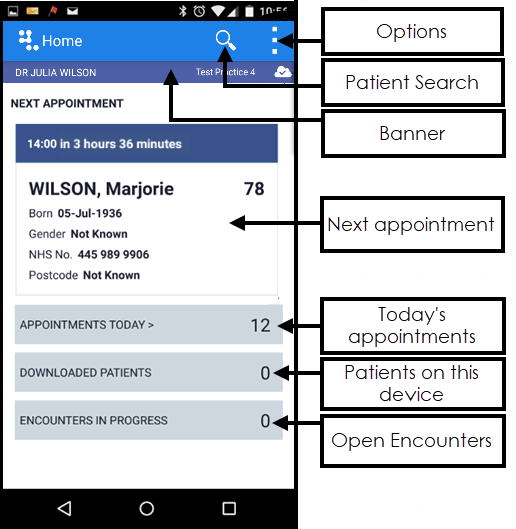
- Banner - The banner at the top of the device displays the clinician's name, practice and internet connection status:
 - Connected
- Connected - Not Connected
- Not Connected - Next Appointment - Shows the details of the patient booked in the next appointment. This is determined by the time on your device.
- Appointments Today - A list of patients with booked appointments today for the logged in user. From here you can tap on a patient name to open the patient record. See - Appointments - Overview.
- Downloaded Patients - Patients currently stored on your device. See - Downloaded Patients and Downloading Patients.
- Encounters in Progress - Open patient encounters in Vision Anywhere. See - Leaving an Encounter Open.
- Searching for a Patient - Find any of your registered patients. From here you can tap on a patient name to open the patient record. See - Searching for a Patient.
- Options Menu:
- Refresh - Refresh the Vision Anywhere data.
- Settings - User preferences. See - User Preferences.
- Help - Access online Help.
- Sign out - Sign out of Vision Anywhere. See - Logging Out.
Home screen displays the following:

Online / Offline connectivity display as: